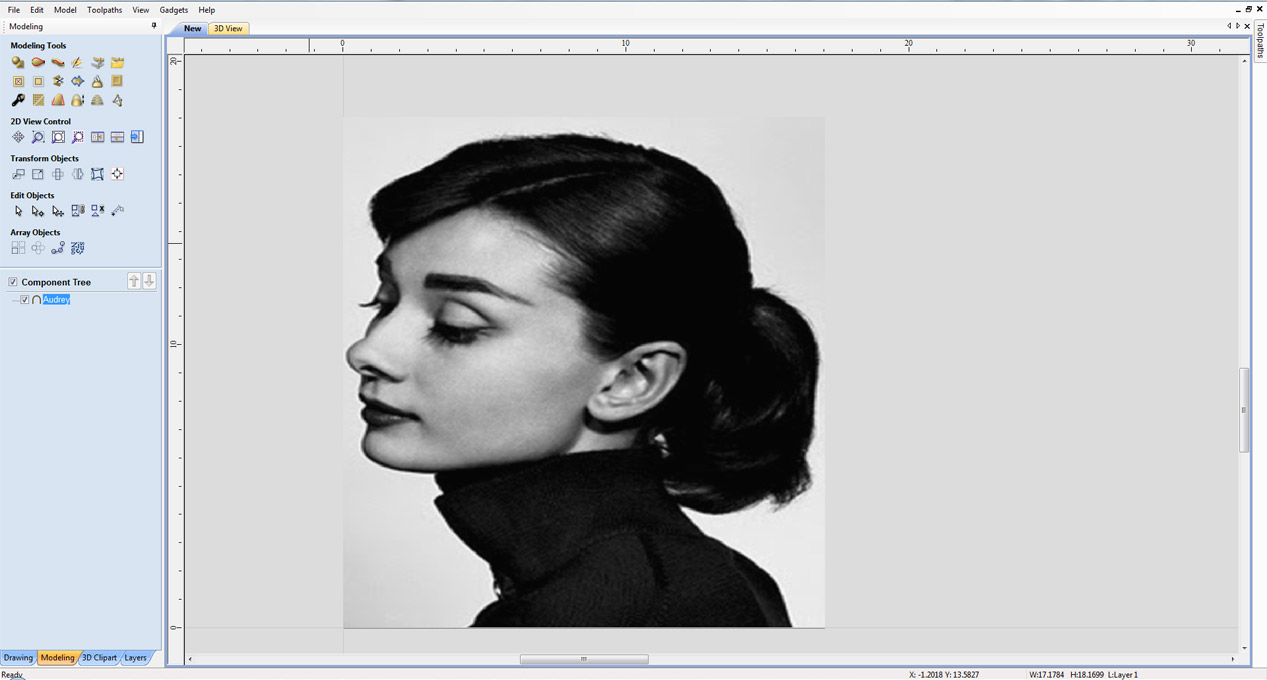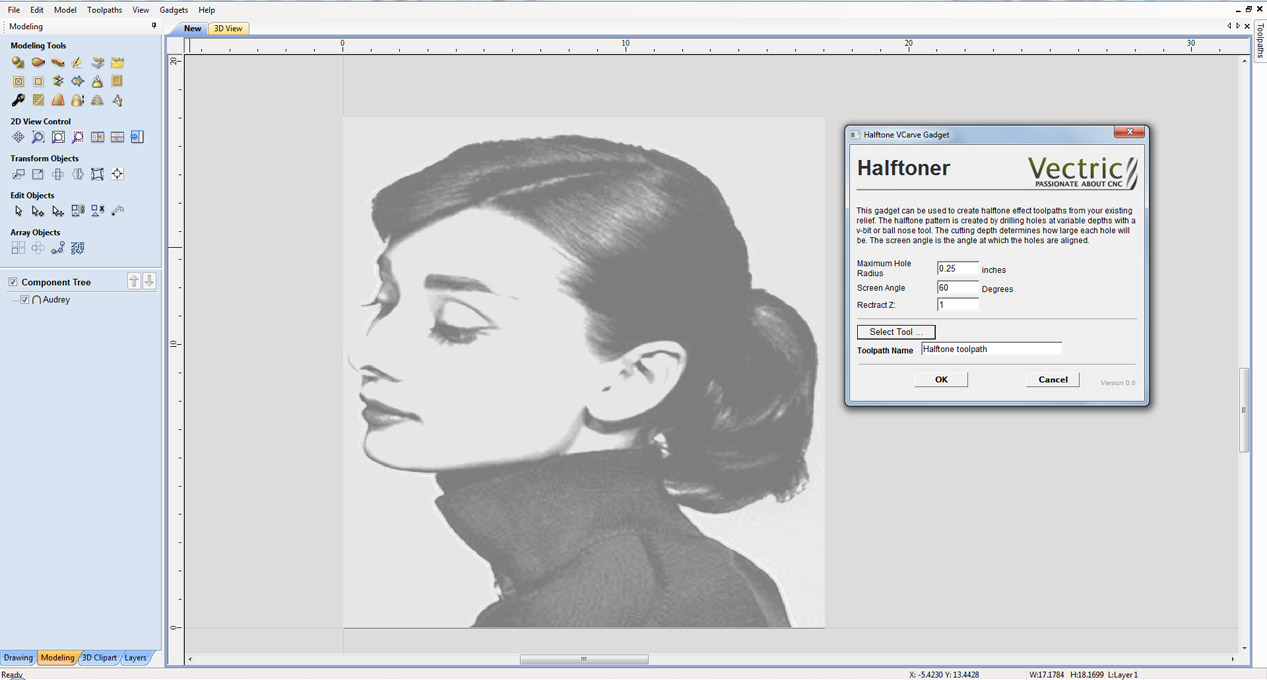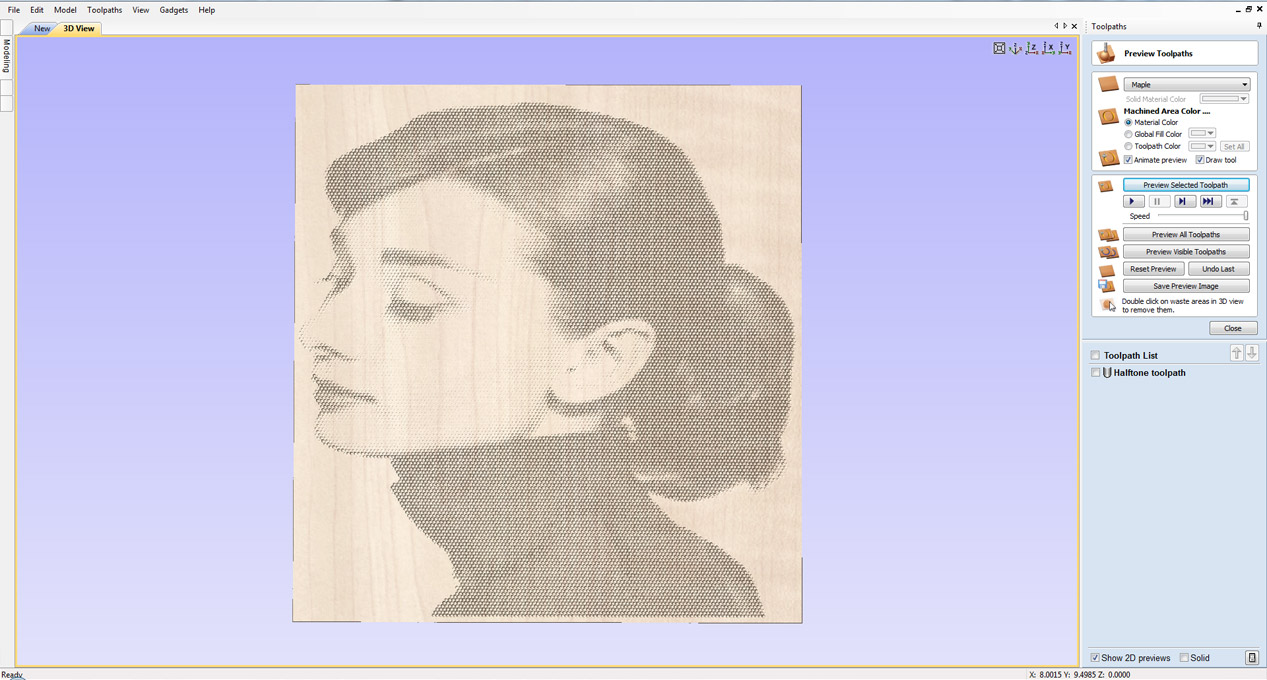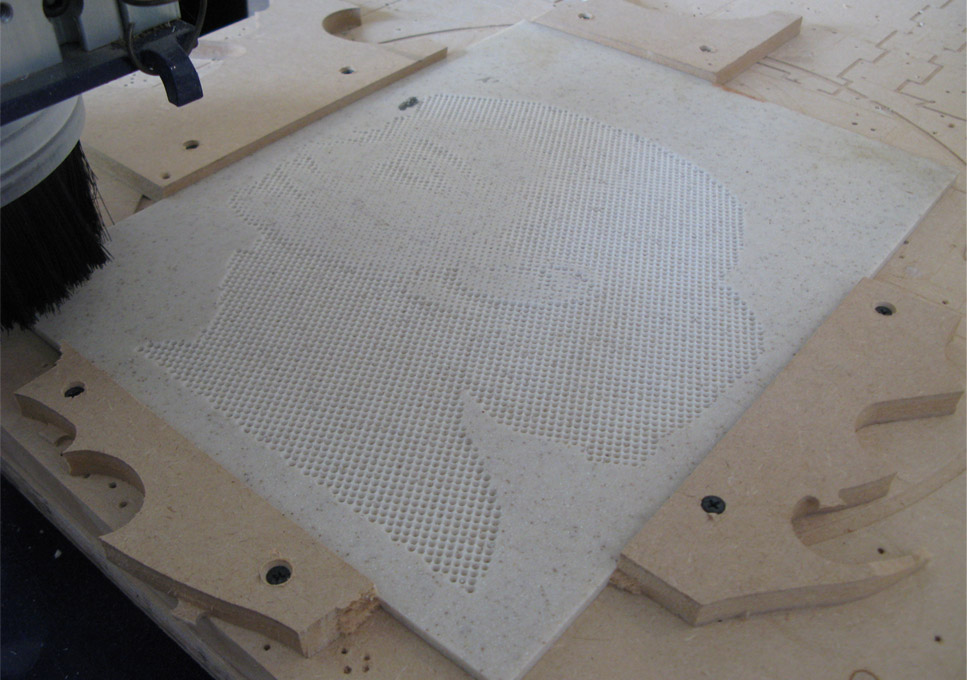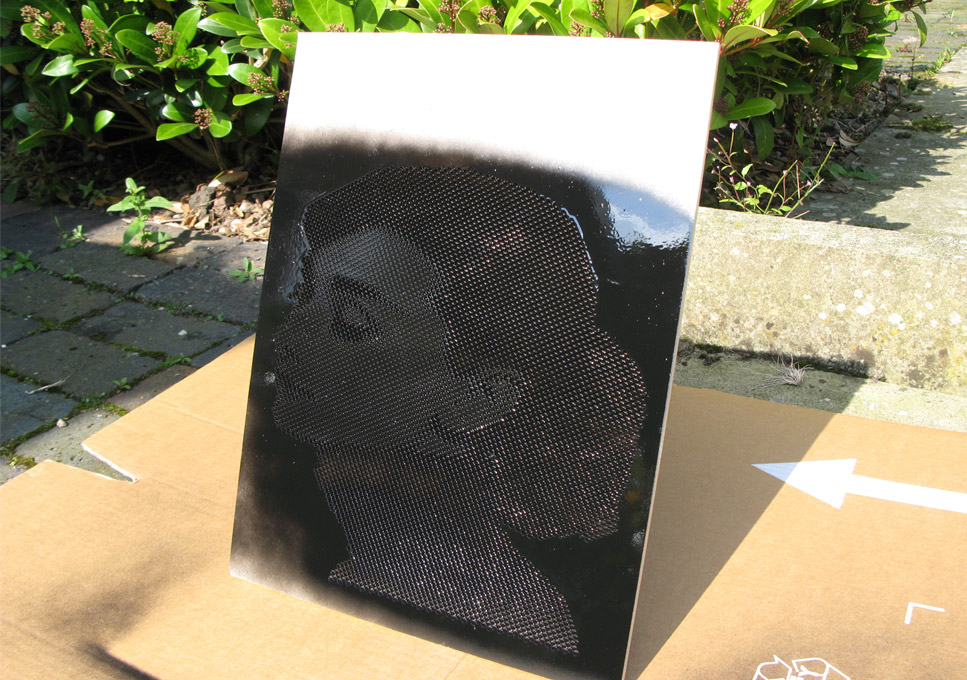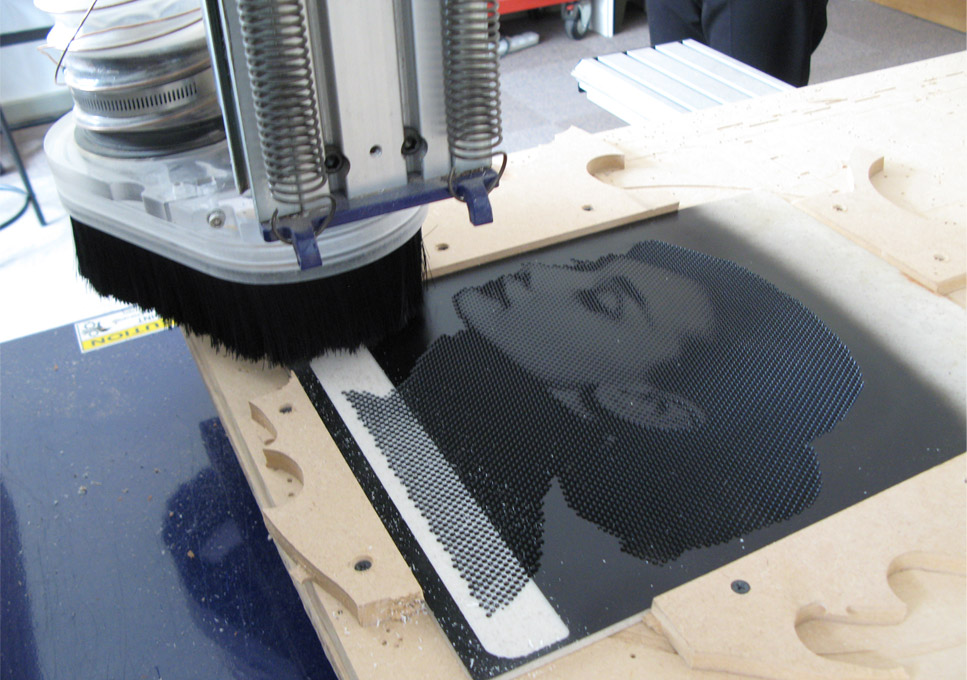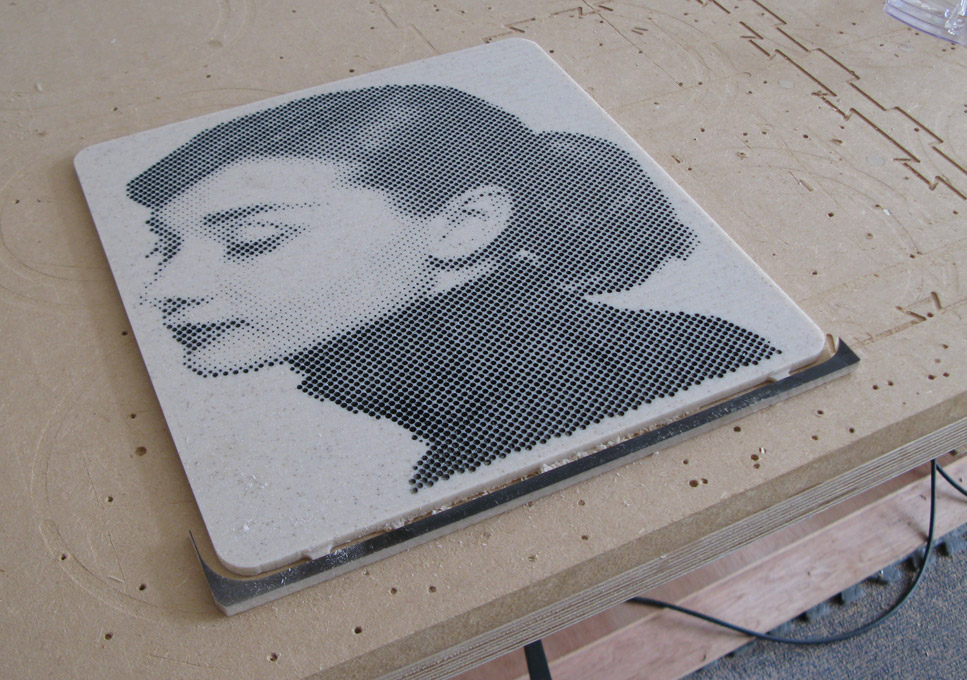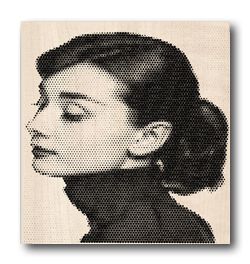
Overview
This gadget can be used to create some stunning halftone effects from your home photo collection or any designs you may have and then machine them on CNC. Note: This gadget is only compatible with Aspire.
How It Works
This Gadget creates this effect by drilling holes at different depths with either a V-Bit or Ball Nose Tool, The darker the colour, the deeper and wider the hole drilled.
Tutorial
Step By Step
To use this gadget just follow these simple steps:
- Before running this gadget, you must ensure you have created a 3d component.
For images, go to the modelling tab and select the "Create component from selected bitmap" option, locate your image and press "OK" - Go to "Gadgets" on the toolbar and select the "Halftoner" Gadget
- With the Gadget running you will have the following options
- Maximum Hole Radius: Specify how deep into the material you would like to drill
- Screen Angle : Specify what angle you would like to align the rows of holes drilled
- Rectract Z: specify the safe height for the drill to pull up out of the material and to clear any objects.
- Click "OK" to use the specified options and the Gadget will now create your toolpath