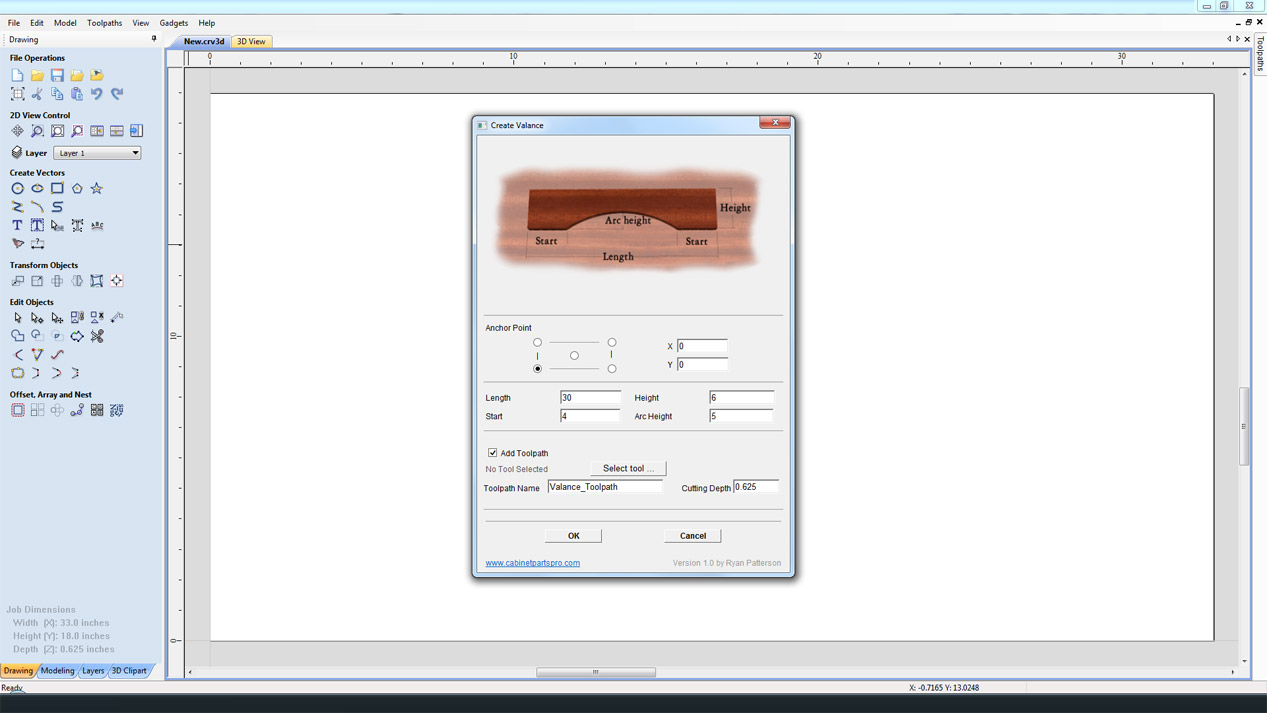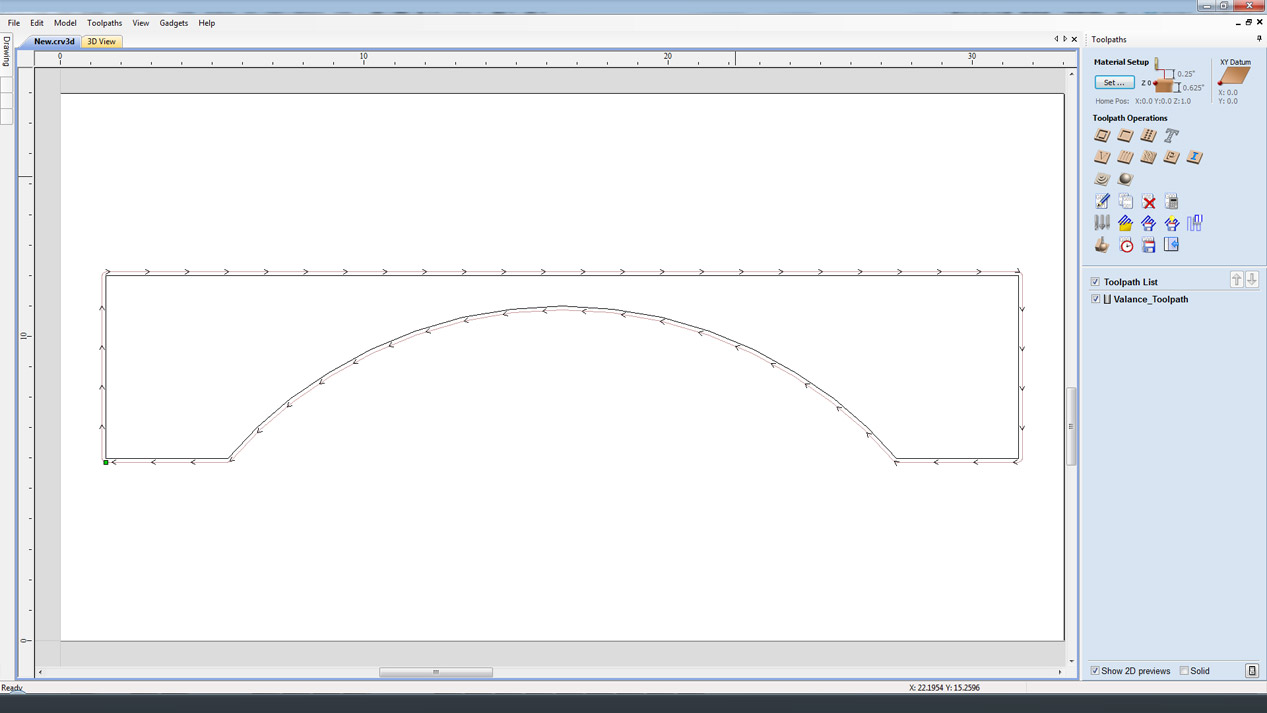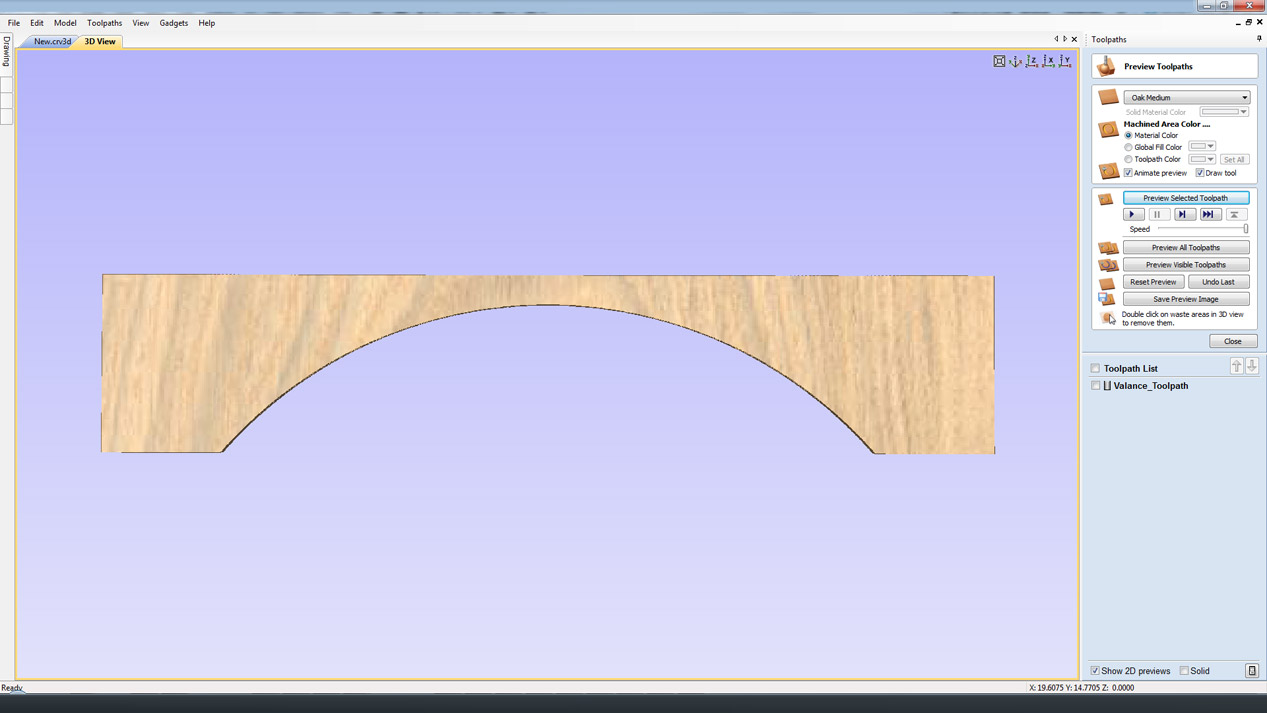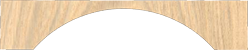
Overview
This gadget will create a valance of a specified size useful when making your own cabinets.
How It Works
The gadget will create the vectors and an optional toolpath once you have specified the Length, Height, Start point of arc and Arc height.
Step By Step
To use this gadget just follow these simple steps:
- Start a new job in Aspire or VCarve Pro
- Go to "Gadgets" on the toolbar and select the "Valance" Gadget
- With the Gadget running you will have the following options :
- Length: Specifiy the length of valance required
- Width: Specifiy the Width of valance required
- Start: Specifiy where the start of the arc should begin into the length of the valance
- Arc height: Specifiy the height of the arc to create.
- Add Toolpath: This will create a toolpath ready to run on a CNC just select the Tool, cutting depth and toolpath name
- Click "OK" to use the specified options and the Gadget will now create your Vectors/Toolpath